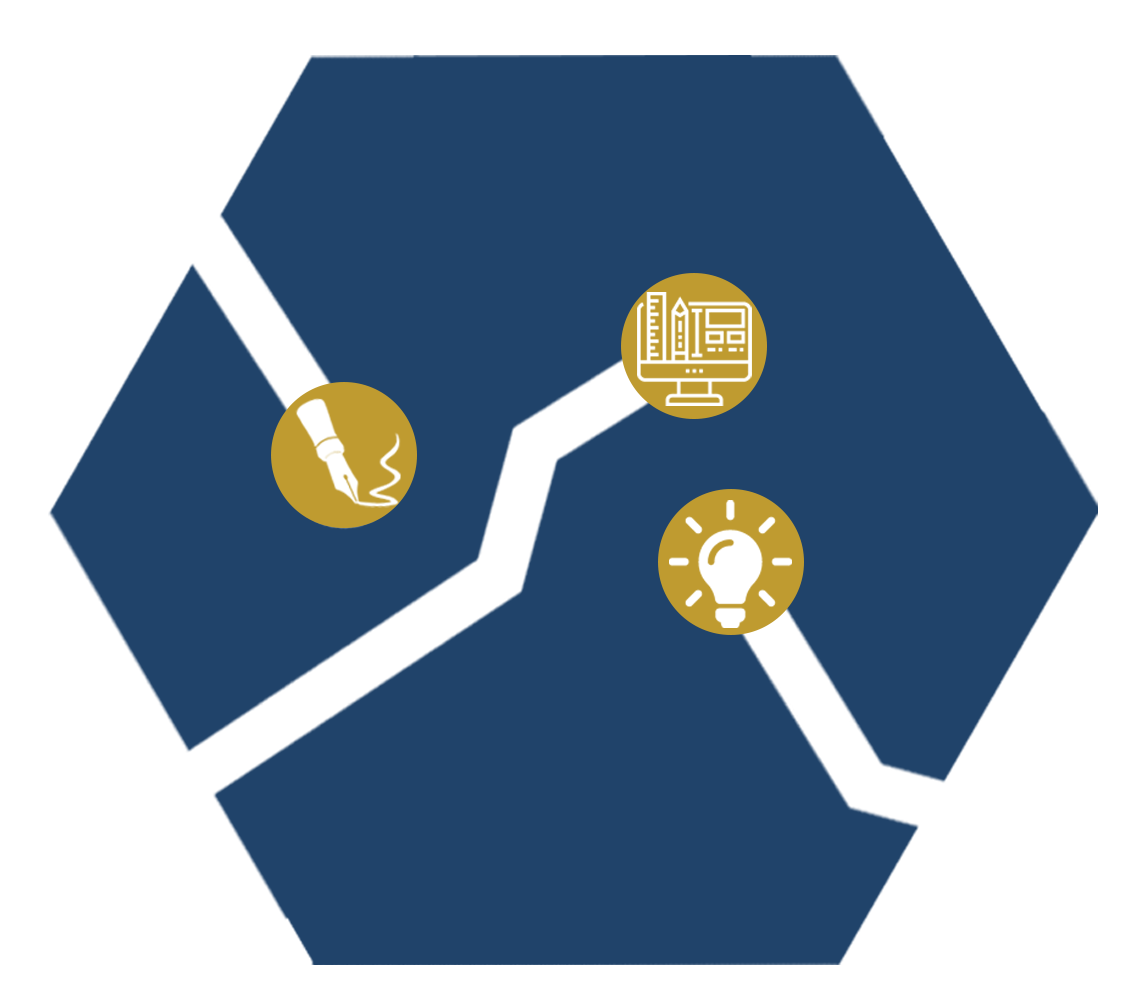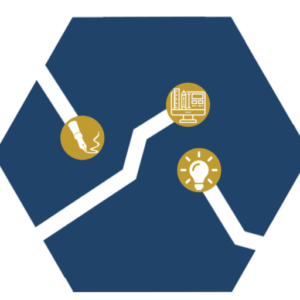Instructional design uses a systematic process to educate and train through consistent and reliable programs, often resulting in eLearning computer modules, or eLearns. Instructional designers (IDs) transform the written form of documentation into a more visual form of learning. They provide training material that closes any knowledge gaps with clear and meaningful content. The final product connects the course’s purpose, objectives, content, instructional methods, and the learner.
Course’s Purpose
The course’s purpose describes the audience, the intended outcome, and the extent of the material presented. At the beginning of the course, the instructional designer explains the purpose of the course. The ID identifies the audience of the course, course objectives, and how long the course will take. Designers must think about what material they need to cover, the length of the course, and the learner.
Course Objectives
Course objectives are similar to purpose, but focus on the learner’s performance of the learner rather than only their knowledge. Objectives describe specific skills or knowledge that is both measurable and observable in a clear manner. The learner meets these objectives through each section, unit, and module that they take. Write course objectives using an active voice. The designer should know what the learner needs to acquire before the course is created.
Consistency
It is extremely important to be consistent in content throughout the course. Consistency is also important in any typed fonts, visuals, or themes. Another aspect of consistency to look for is proper grammar use. A lack of consistency can distract the learner or hamper the learning process in other ways. Being consistent in the course creates harmony of the course as a whole, makes learning easier and faster to obtain information, and shows professionalism. Consistency can range from the content looking professional to ensuring that the course material being taught matches the previously stated objectives.
Present, Demonstrate, and Facilitate Learning
This stage of creating a course involves course presentation, how the learning is demonstrated, and how the instructional designer facilitates the learning process. It’s best to include more than one instructional method in the courses being made to help the learner acquire the information, fill in knowledge gaps, and apply the information. There are three main types of instructional methods. The main instructional methods are system simulation, mock scenarios/calls, and comic activities.
A system simulation is a set of techniques that use computers to imitate the operations of various real-world tasks or processes through real-world circumstances. A mock scenario/call is an internally consistent verbal picture of a phenomenon, sequence of events, or situation, based on certain assumptions and factors (variables) chosen by its creator. Scenarios are used in estimating the probable effects of one or more variables and are an integral part of a situation analysis and long-range planning. A comic activity is the use of comic book art to address a real-world circumstance by using characters and objects with text.
Practice with Feedback
One of the best ways for a learner to understand how to accomplish the necessary tasks and goals is through practice and feedback. A course with practice sections using mean quizzes, hotspot questions, or see one/do one simulation helps the learner understand knowledge gaps or a need to review the material more through. Adding feedback that is constructive helps the learner understand why the answers the learner entered are right or wrong. A designer will have to determine the best kind of practice methods that would help the reader understand the material.
Engage
An instructional designer interactive activity in a variety of ways to help the learner understand the material. Instructional designers use tools to create the course for interactive activities. The designer first must decide what part of the course content could b used for interactive activities. The next step for the designer is figuring out what interactive activities would best fit the course. Finally, the designer chooses how to represent the interactive activity in the course.
Knowledge Checks
An instructional designer can end a course with an assessment to test the learner’s understanding. This assessment should vary the question format to keep the learner engaged (Multiple Choice, True/False, Fill-In-the-Blank, Short Answer, Matching, Hotspot, Sequence). Creating a question pool can set a parameter in place that makes it harder for users to. An effective course should have the learner be able to understand and pass a test on the new knowledge. Testing material should only include information covered in the course and follows the learning objectives. Feedback on the answers can help the learner understand why answers may have been right or wrong.
Conclusion
Instructional designers follow the standards of creating e-learning courses that are both educational and engaging. Creating an e-learning course starts with researching the material that will be used in the course. The e-learning course is then created to fit the specific needs of the client. The instructional designer makes decisions on how to present material and test the knowledge of the learner so that the course is more effective. Even though being an instructional designer is a lot of work, the results have shown that this is a successful and growing teaching method.
Need help creating effective and interesting training for your team? We can help! Contact us to learn more about our experienced instructional designers who can help you save money and time.
Related Blogs
Why Outsource Instructional Design?
Is Your eLearning Accessible to Everyone?
Covid-19 Restrictions Allowed L&D Leaders to Implement Significant Changes to Training Programs